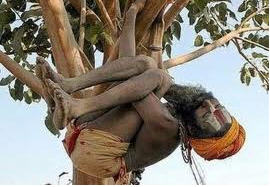There are a couple big take-aways for me from this class. One is how many awesome resources and teaching platforms are out there. I went in knowing how to use Google Docs and that was pretty much it. Now I've become pretty good at Diigo, Evernote, Blogger, Blackboard Collaborate, Google Hangouts and more. On the flip side, the about of resources out there is very overwhelming. I plan on selecting a few that suit me best and attempt to master those, while dabbling in others in order to become familiar and perhaps somewhat proficient.
The other thing I've learned from reading about it is that online courses require a lot of "behind the scenes" prep work. Sure you don't have to deal with naughty and disrespectful students face to face, but the trade off is having to be extremely organized and on the ball. Would I ever like to try it someday? Definitely!
Thursday, May 23, 2013
Wednesday, May 22, 2013
Week 5
What I have found useful from this class, is that it's landed me a new position at school :) I requested a transfer within my school from at-risk back to regular classroom teaching, and thanks to my new-found technology skills, I'll be doing the science and social studies curriculum for the 6th and 7th grade Next Gen houses. Gotta go....I've got lots to learn!


Wednesday, May 15, 2013
Week 4
Oops wrong picture.
Okay that's better.
So no, that's not me sleeping during class. But it COULD be. But it's not. But it COULD be....
Let's face it. In front of the internet, I have a severe case of ADD. Whenever I....oooohhhh I can't believe she just posted that as her status!....
As I was reading the blogs of my fellow classmates, it seems that the majority prefer a synchronous class experience. I would have to say I'm the opposite. Newsflash: Yes, I'm a teacher, but I'm a BAD listener. Bad. And the internet ADD thing too..... (Wow! 50 likes on the new pic I posted!)
To be honest, I prefer an asynchronous online class. One of the main benefits of a synchronous class is that it "forces" you to do what you need to do. For me, I enjoy the flexibility that asynchronous classes have to offer. I can log on at a time that works best for me, work at my own pace, and stop, fast forward, rewind as I need to. I need breaks too, otherwise I get too antsy and have a hard time paying attention. I like working at my own pace, even if it takes a little longer. I really don't have a procrastination problem which I know is a reason why many people like the synchronous experience. For a person like me, I think frequent checks during a synchronous class are important to stay motivated engaged. Things like green checks, raising your hand, or being put into small breakout rooms. The point is, every learner is different and OOOOHHH sparkles!!
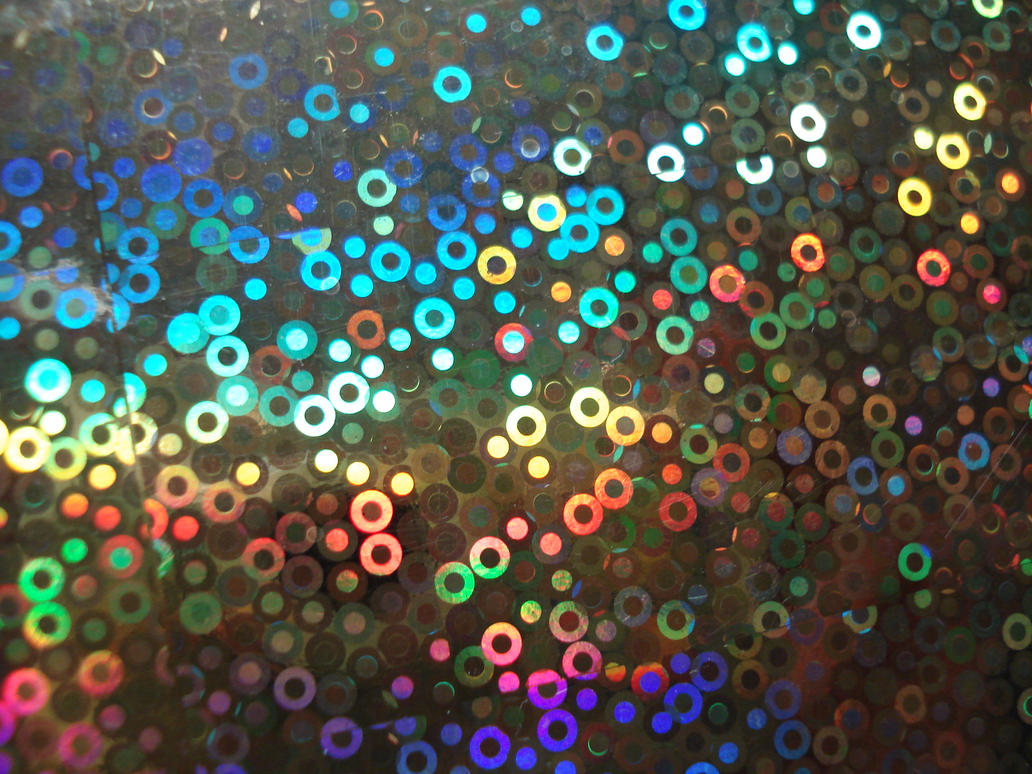
Tuesday, April 30, 2013
Week 3
Uhhhhh.....earth to Jessica! Okay, pick head up off the floor and screw back on. This is a lot of information! Let's get down to brass tacks.
Google Docs: Love it. Use it. Live it. Google Docs is so convenient. I am always going back and forth between my work PC, my ipad, and my home PC. No more hard drives, flash drives or emailing back and forth. Even throughout the school day, if something happens and I need to call a parent, I can simply get the number from my "Parent Contacts" spreadsheet on my Google Drive. Just in the last week, two friends had lost papers they were typing for school because something happened to their hard drives. The solution: Google Docs!
Diigo: This was a new one for me. Of all the social bookmarking sites that we explored, this one is my favorite for saving sites. I've already begun saving a lot of sites for lesson planning and activity ideas.
Dropbox and Evernote: Still learning about these. I have a feeling I like Evernote better. I hope it proves useful and that I can use it to get organized.
Google Hangouts: This has been a lot of fun. Very useful for group work and collaboration. How great would it have been to have this in college and not have to meet in person for study groups, group projects, lab groups, etc. I've enjoyed being able to see and get to know my group members in a more personal way than email.
Google Docs: Love it. Use it. Live it. Google Docs is so convenient. I am always going back and forth between my work PC, my ipad, and my home PC. No more hard drives, flash drives or emailing back and forth. Even throughout the school day, if something happens and I need to call a parent, I can simply get the number from my "Parent Contacts" spreadsheet on my Google Drive. Just in the last week, two friends had lost papers they were typing for school because something happened to their hard drives. The solution: Google Docs!
Diigo: This was a new one for me. Of all the social bookmarking sites that we explored, this one is my favorite for saving sites. I've already begun saving a lot of sites for lesson planning and activity ideas.
Dropbox and Evernote: Still learning about these. I have a feeling I like Evernote better. I hope it proves useful and that I can use it to get organized.
Google Hangouts: This has been a lot of fun. Very useful for group work and collaboration. How great would it have been to have this in college and not have to meet in person for study groups, group projects, lab groups, etc. I've enjoyed being able to see and get to know my group members in a more personal way than email.
Sunday, April 21, 2013
Week 2
Whew! What a week! Blogs, file sharing, and browers oh my!
While I'm still not convinced of this blog thing yet, social bookmarking has literally changed my life. And to think all these years I've been EMAILING myself links back and forth from home to school and vice versa! I have casually been using Pinterest for awhile now but didn't realize I was engaging in "social bookmarking". Of all the sites we evaluated, my favorite is Diigo. I've already bookmarked a few links for school that contain lesson ideas and worksheets to print.
While I'm still not convinced of this blog thing yet, social bookmarking has literally changed my life. And to think all these years I've been EMAILING myself links back and forth from home to school and vice versa! I have casually been using Pinterest for awhile now but didn't realize I was engaging in "social bookmarking". Of all the sites we evaluated, my favorite is Diigo. I've already bookmarked a few links for school that contain lesson ideas and worksheets to print.
As far as Google docs go, I've been a convert the first time I realized I didn't have to hit "save" anymore and I said "sayonara" to my flash drive. I currently use Google docs to collaborate with co-workers and administrators. I have used Google docs with students in the classroom. I'm excited to begin using social bookmarking as a collaboration tool as well. What a great way for colleagues to post links to articles or websites with great lesson ideas!
"Don't work harder....work smarter!"
Monday, April 15, 2013
Week 1
 If ten years ago I had told you that with a device the size of a deck of cards you can carry 2,000 songs, control the temperature of your house, and take a video of your child's first steps and instantly send it to 500 of your friends, would you believe me? Me either.
If ten years ago I had told you that with a device the size of a deck of cards you can carry 2,000 songs, control the temperature of your house, and take a video of your child's first steps and instantly send it to 500 of your friends, would you believe me? Me either.
This technology thing is pretty cool, isn't it.
My baby isn't even 8 months old yet and she's taught me things about my ipad that I didn't even know. Seriously. This is why I'm taking this course -- technology is here to stay. Textbooks will be gone any day now. Classrooms are becoming bedrooms. Lectures are taking place in coffee shops. If I want to keep myself marketable and current, I have to know what's happening in the world of education and technology is it. Every time I turn on the TV I see a commercial for a new K12 online school. I'm hoping to learn many different platforms for online instruction including Google docs, blogs, Moodle, Blackboard, etc. As an alternative ed teacher, I'm always looking for "outside of the box" ways to educate my students. Although I teach middle school now, if I ever got back into high school, online learning will soon be a big thing for secondary learners who need an alternative setting in general, for credit recovery, and even for GED instruction.
When I first logged onto class and began getting acquainted with the system, it was a little daunting. But once class progressed I felt more comfortable and in a way it really did feel like I was sitting in a live classroom. And the best part was I was in my pajamas, eating dinner (baked tilapia -- super good), and I didn't have to find someone to watch the baby.
Subscribe to:
Comments (Atom)